It’s a big freaking pain sometimes when I want to make a report of the result of my Windows XP Search. You know when you go and right click on a Drive or Folder and choose “Search…”. It takes a while for the search result to come back and you can’t even save it. Once you close it, it’s gone. Now that I have SysExporter, I don’t have to worry about that problem. For example, I want to find all the PDF files I have on my PC, I can just do a search for “*.pdf” on my local drives and wait for it to finish. Then I lauch SysExporter and choose the correct type in the list. SysExporter shows you more than just your search result. It shows you just about every window you have opened so you need to choose the “Search Results” with a type of “ListView”. Once selected, it shows all the search result in the bottom pane of the application. Highlight all of it and right click and choose “Copy Selected Items (Tab Delimited)”. Now you are able to paste into Excel to save the search result. Windows should have this built in.
Platform: Windows NT, Windows 2000, and Windows XP
Price: Free
Website: http://www.nirsoft.net/utils/sysexp.html
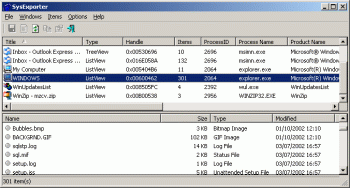
Thank you! I’ve been looking for a way to export searches for auditing certain file extensions. Sounds like this will do the trick.
Comment by mark — April 28, 2008 @ 1:00 pm
Did the job for me too. Matter of fact, it worked really well.
Comment by Keith Plummer — July 9, 2009 @ 8:03 pm
Glad you guys got it working. It’s been a while but I still use this trick today.
Comment by inVINCEble — July 10, 2009 @ 3:00 am
Nice one – works as described. You saved me writing it! As you say, Windows should have this built in.
Comment by Jamie — July 23, 2009 @ 8:36 am
Such systems may be publicly or privately owned. ,
Comment by Stinky17 — October 23, 2009 @ 6:27 am